Video Calls
During quarantine, teachers are trying to find new ways to teach while away from school. Among these new ways of learning are video calls like Zoom and Google Hangouts. These calls allow for teachers and students to all meet virtually and have a class. Although nothing will be able to replicate school in person, there are still some great tools on these video calls to help teachers teach online. That's where the share screen tool comes in.


Uses of Screen Sharing
The share screen tool allows for the anyone in the video call to share their screen so that everyone can see whats on their screen. This allows for teachers to show students what is on their screen or vice versa. The screen sharing tool helps teachers to have flexibility in the way they do their online teaching. A teacher can share their screen to help guide students in their website or some other online tool or they could be going over a question that the class has answered and can share their screen to explain the answer. The teacher could also ask a student to share their screen to check their work and give them help. Without this tool teachers might be confronted by the challenge of having to explain what to do online without providing some sort of visual guide. If they wanted to make a visual guide they would have to make a video. Although a video wouldn't be hard to make, it is easier and more convenient to share your screen live.
How to Screen Share
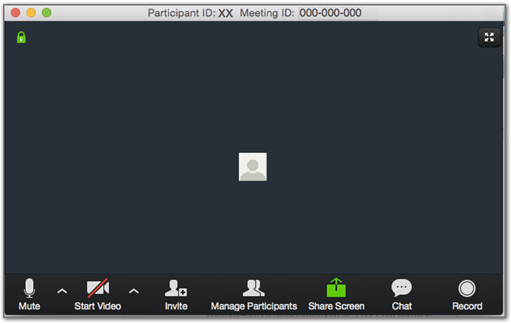
In order to screen share in zoom, one simply has to click the green share button at the bottom of the screen and then select a screen you want to share.

For google hangouts, click the present button in the bottom right corner.


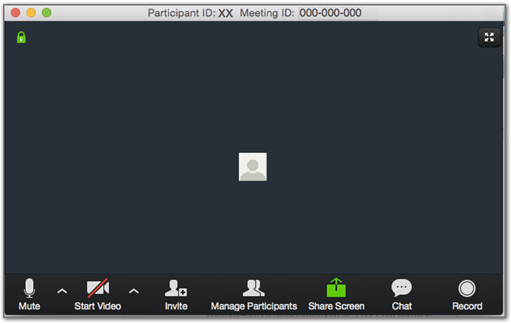

Comments
Post a Comment